
F1 24 Standard Edition (PS5 Account)
 Video tutorial. PlayStation Account. Play Offline Only. How it works
Video tutorial. PlayStation Account. Play Offline Only. How it works
🎮After purchase, you get access to PlayStation 5 account with game F1 24 Standard Edition. For offline play only.
📌ATTENTION! BEFORE PURCHASING, READING THE DESCRIPTION, CONDITIONS AND INSTRUCTIONS FOR USE IS MANDATORY!📌
DESCRIPTION
Offline only - means that after downloading the game to your console, you need to:
1. play only from the purchased account
2. after starting the game, turn off the Internet on the console
3. after an hour, the game will ask you to check the license, to do this, turn on the Internet on the console for a couple of minutes, turn off the Internet, continue playing.
Advantages
🟢 Low cost
🟢 By purchasing this product you get a shared account with the game and the opportunity to play it for an unlimited amount of time, install the latest patches and additions, the period of use is unlimited.
🟢 Saves are stored on your console, no one can overwrite/delete them
🟢 You can use a personal account or any other, turn on the Internet, update the console
Disadvantages
📌 Play offline mode and turn on the Internet on the console for a minute every hour to confirm the license
📌 There may be temporary problems with launching the game, since this is a shared account
PS4/PS5 account - means that after purchase you get temporary access to an account with a game for the console, which is indicated in the product name and in the description. After downloading the game, you can play for an unlimited amount of time.
This is a personal account of the seller, the game was purchased from the official PlayStation store.
CONDITIONS
- ⚡After purchasing, you need to write to the seller (see instructions below).
- ⚡The seller must respond within 48 hours. If after 48 hours he has not responded, write to the web site administration support@site-games.com
- ⚡Seller's schedule:
- Monday – Friday from 11 to 21 CEST.
- Saturday-Sunday from 14 to 21 CEST.
- ❗One purchase - One console.
- ❗Achievements and achievements of the game are not available.
- ❗The buyer must have free space to add a new account on your console.
- ❗The account can also be used by other buyers, so if you do not comply with the terms and instructions, then:
1. you may be kicked out of the game
2. The game may be temporarily unavailable. - ❗If you delete account from the console you will lose access to the game.
- ❗If you delete a purchased account, this is your decision; the seller is not obligated to provide access to it again in the future.
- ❗If you followed all the steps of the instructions correctly, there will be no problems with the account, if you accidentally took a Guest account, this is the buyer's problem, not the seller's.
⚠️No refunds will be made:⚠️
- after gaining access to account
- ❗ if the buyer violated the terms and condition
- ❗ I didn't like the game
- ❗ I bought it by accident
- ❗ I thought this was for a different console version
- ❗ I thought this account was bought forever
- ❗ I thought I could change account details
- ❗ the game does not start (this is an officially purchased game)
❌ FORBIDDEN:❌
- ❗ use the received data to log into PlayStation account using a browser or another device other than the console (when you try to log in, a letter will be sent from Sony to the seller)
- ❗ go to the account settings on the console after adding an account to the console (the game may receive a lock, you will lose access to the purchased account)
- ❗ any attempts to change account data will lead to the game being blocked (you will lose access to the purchased account)
In case of violation of the conditions, the seller has the right to refuse service to the buyer without refund.
✍INSTRUCTIONS✍
1. After the purchase you need to write to the seller - https://site-games.com/store/banga-company - click the button - Contact Banga company
2. In the subject, write the order number in the format ORD-XXXXXX, you can see the order number here - https://site-games.com/marketplace/orders/my, and in the body write the name of the game.
3. Once the buyer and seller are online, the buyer turns on the console.
4. Buyer on the console: clicks add New user and sends to the seller the numbers that are indicated under the QR code.
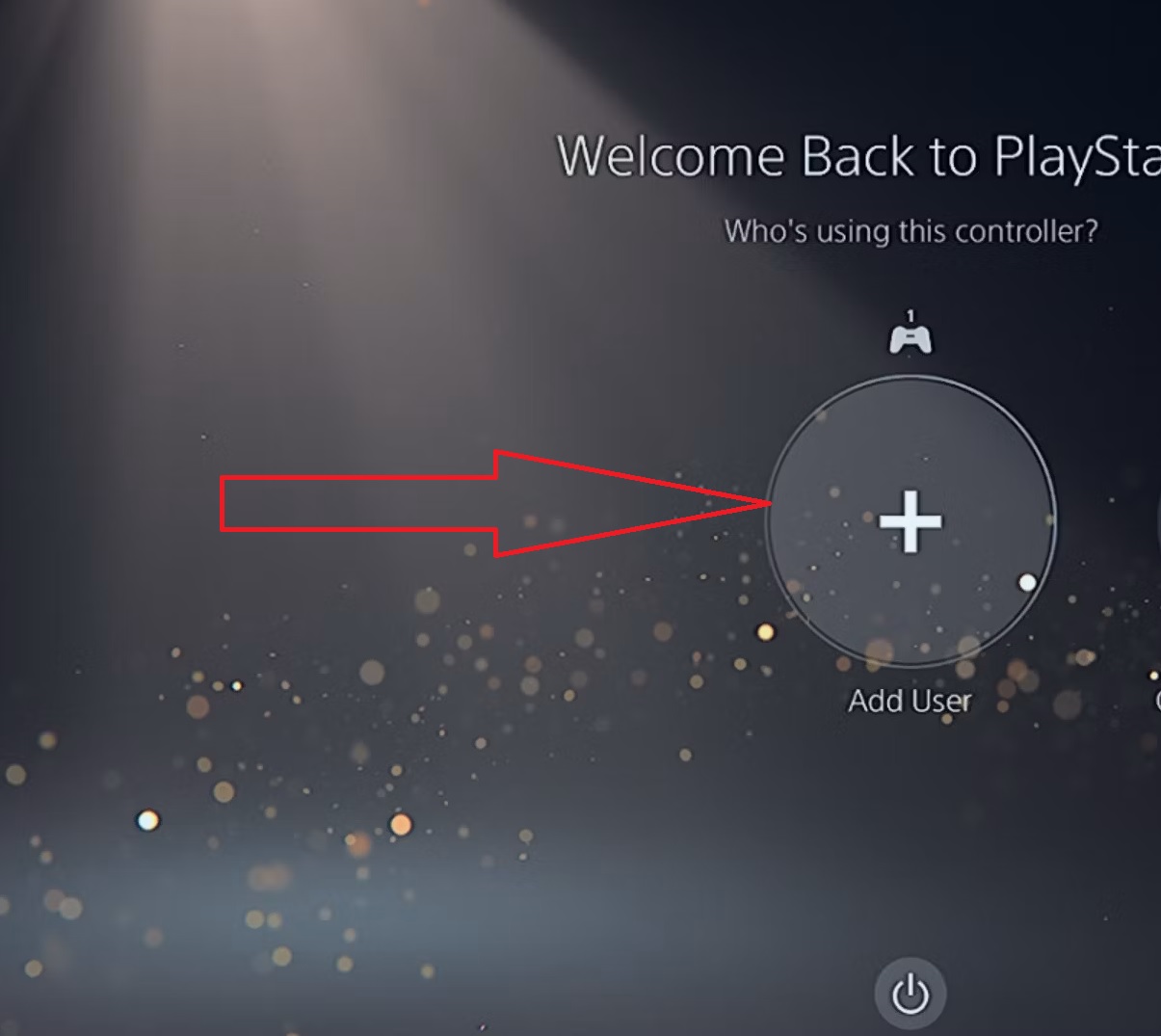
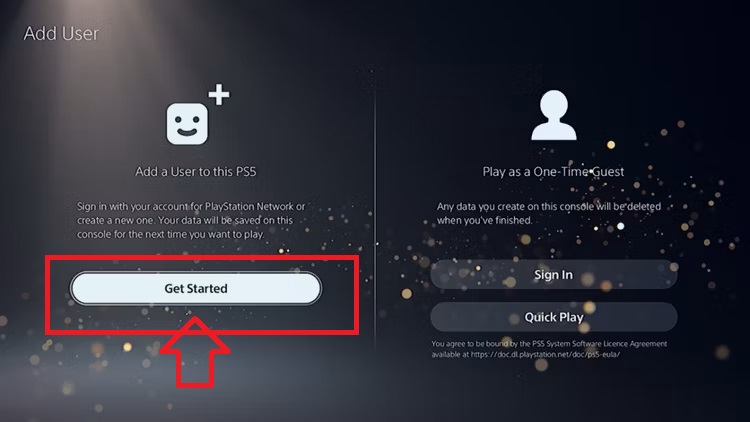
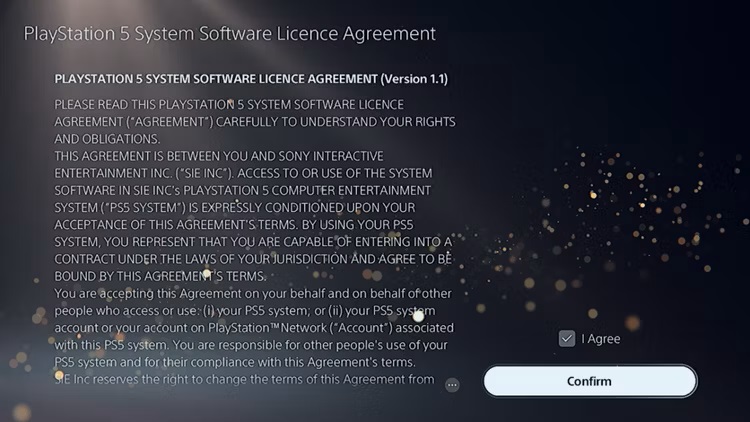
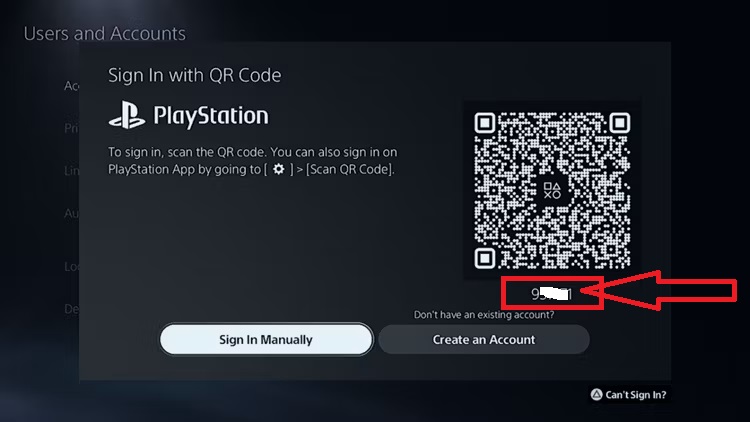
5. If there is a window asking you to log into account using a code, click - Next
6. ATTENTION! Do not enable Consol Sharing!
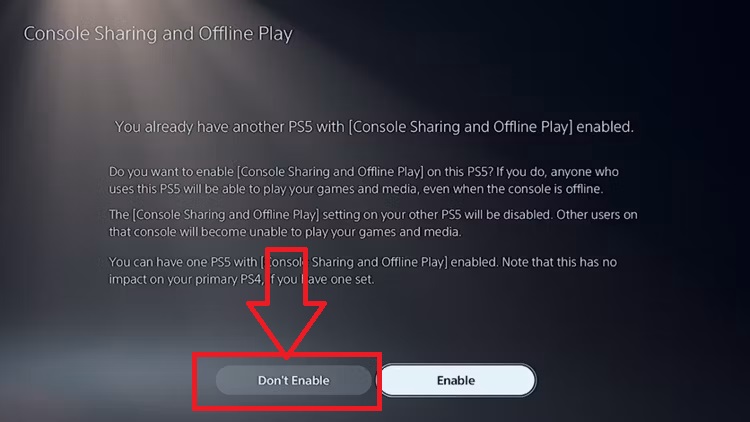
7. Go to account's games library and download the game.
8. ATTENTION! After the download starts, write to the seller that the game is downloading.
9. ATTENTION! After the game has loaded completely, launch the game from the account to which you have gained access, then press the PS button on the gamepad, go to the main screen, then you need to go to the console settings - Network - Disconnect the console from the Internet
10. If the game does not start immediately, try again after a while.
11. The console should always be disconnected from the network while you are using the account with the game. Turn on the Internet when the game requires license verification or when you are finished playing.
System requirements
- Platform:
- PS4, PS5
- Release:
- 5/31/2024
- Publisher:
- Electronic Arts Inc
- Genres:
- Driving/Racing
- Voice:
- Chinese, Dutch, English, French (France), German, Italian, Japanese, Portuguese (Brazil), Spanish, Spanish (Mexico)
- Screen Languages:
- Chinese (Simplified), Dutch, English, French (France), German, Italian, Japanese, Polish, Portuguese (Brazil), Spanish, Spanish (Mexico)
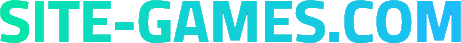




Comments