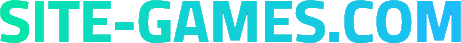How to contact the seller
1. Log in to your personal account on the Site-Games.Com
2. Go to My Orders
3. Go to Order Number
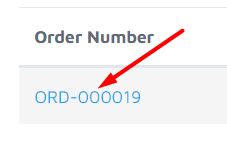
4. In the Store section, go to the seller's page
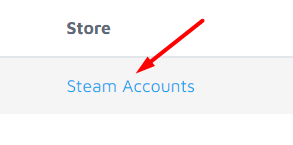
5. On the seller's page, click on the contact with the seller button
6. Please indicate the order number in the correspondence with the seller and describe the problem with the order.
You can also contact the seller through their store page:
1. Go to product page
2. Find the Product Author block
3. Click on the name of the seller and you will be taken to the page of the seller's store
4. Click on the button - Contact
According to the seller, this account is the property of the seller and was obtained / registered by legal means.
According to Site-Games.com rules, the seller is solely responsible for the digital product that is offered for sale. The seller is solely responsible for any possible breach of user agreement with the publisher. Site-Games.Com does not allow the publication of illegal content on the pages of the resource.
If copyright has been violated, please inform the administration support@site-games.com