
Steam Wallet Code IDR 60,000
After purchase you will receive a code for Steam Wallet Code IDR 60,000
Country Indonesia
Product Overview
Steam Wallet Code sold by Site-games is a region locked product. It's only valid for account registered in the respective region. All purchases are NON-REFUNDABLE and NON-EXCHANGEABLE on cases mentioned.
Buy Steam Wallet Gift Card
Steam Wallet gift cards are your go-to solution for enhancing your gaming library. Acting like a prepaid code, these cards let you add funds to your Steam Wallet effortlessly. Whether you’re after the latest blockbuster titles or handy software, a Steam wallet gift card opens doors to countless digital goodies. Just remember, these cards are region-locked, so make sure you choose one that matches your location.
Once your Steam Wallet is loaded, enjoy the freedom to shop for games, software, hardware, and more on the platform. With denominations that fit any budget, like a Steam digital gift card, you’ll have the flexibility to pick the exact amount you need. Buying from Site-games ensures your gaming purchases stay within reach, thanks to the availability of cards at discounted rates.
What Can You Buy With Steam Wallet Gift Card?
A Steam Wallet Gift Card gives you the ultimate freedom to explore Steam platform. With it, you can purchase games, DLCs, in-game content, software, and even hardware like Steam Deck accessories. It’s also perfect for topping up your Steam Wallet to rent movies, buy soundtracks, or snag exclusive items from the Steam Community Market. The flexibility of a Steam Wallet Gift Card ensures that there’s something for everyone, from casual gamers to hardcore enthusiasts.
Why You Should Buy Steam Wallet Gift Cards on Site-games?
If you’re searching for the easiest way to get a Steam gift card online, Site-games is here for you. With a wide selection of denominations, including the ever-popular Steam Wallet Gift Card, you can always find an option that suits your budget. Site-games takes pride in instant to 15-minute email delivery, ensuring you can start shopping or gifting right away.
How to Redeem Steam Codes
After you purchase the Steam Wallet Gift Card code, you can activate it by following this instruction:
- Open the Steam website or Steam app on your computer
- To get into your Steam Account, click “Account Details” under your account name on the top right of your screen
- Select “Add Funds to your Steam Wallet”
- Then select “Redeem a Steam Wallet Code”
- Enter the 16-digit Steam Wallet Card code that you have bought on Site-games
- Click “Continue”
FAQ
Q: What can I buy with a Steam Wallet Gift Card?
A: You can purchase games, DLCs, in-game items, software, and even hardware like Steam Deck accessories.
Q: What should I do if my Steam Wallet Gift Card code is not working?
A: If your Steam Wallet Gift Card code is not working, double-check to make sure you entered it correctly. If the problem persists, contact Steam Support for assistance. They can help verify the code and resolve any issues you may have.
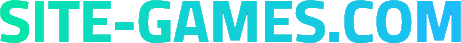
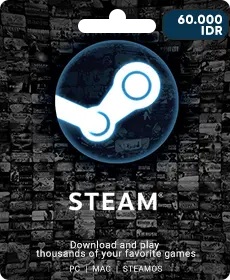
Comments