
Monster Hunter Stories 2: Wings of Ruin (New Steam Account Global)
You get your own completely new account with the game Monster Hunter Stories 2: Wings of Ruin. It is possible to change all access to your Account Steam + EMail. Full access.
After payment you will receive access to your account and access to email, on which the account was registered.
No one has installed the game on the account before. Brand new account.
●Notice of Change in System Requirements
As a result of NVIDIA announcing the end of support for certain GPUs from October 4, 2021, the minimum and recommended system requirements for this game have changed.
Please make sure to check the updated requirements before purchase.
Monster Hunter Stories 2: Wings of Ruin Trial Version
About the Game
A new adventure awaits you in this second installment of the turn-based RPG series set in the world of Monster Hunter! Become a Rider and form bonds with friendly monsters known as Monsties to fight alongside them as you take part in an epic story.You play as the grandson of Red, a legendary Rider. The story begins with a fateful encounter with Ena, a Wyverian girl who has been entrusted with an egg with the potential to hatch into a legendary Rathalos which could wreak havoc if awakened to its destructive power.
Embark on a journey which will test the bonds of friendship in a changing world, and discover the truth behind the legends of old.
Official Steam Product Page
System requirements
Minimum:- Requires a 64-bit processor and operating system
- OS: WINDOWS® 10 (64-BIT Required)
- Processor: Intel® Core™ i5-3470 3.20 GHz or AMD FX-6300™ or better
- Memory: 4 GB RAM
- Graphics: NVIDIA®GeForce® GTX 960 / 2GB VRAM or AMD Radeon RX 560 / 2GB VRAM
- DirectX: Version 11
- Network: Broadband Internet connection
- Storage: 28 GB available space
- Sound Card: DirectSound compatible (must support DirectX® 9.0c or higher)
- Additional Notes: This game is expected to run at 1080p/30 FPS. If you don't have enough performance to run the game at your selected graphic quality, you must go to Options > Graphics and decrease the resolution or adjust the quality setting. An internet connection is required for product activation. (Network connectivity uses Steam® developed by Valve® Corporation.)
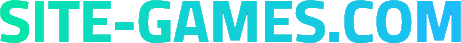






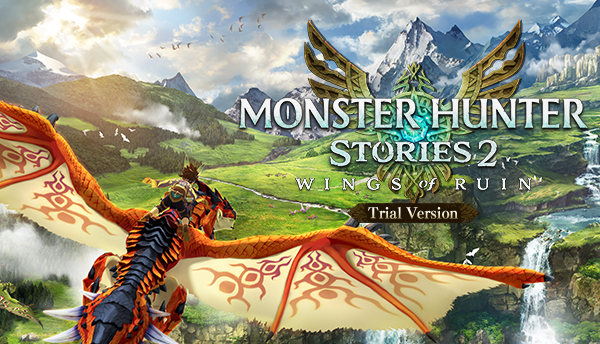
Comments