
Account with Little Nightmares II (Steam) (OFFLINE ONLY)
You are renting (unlimited by time) my account STEAM with game Little Nightmares II. Only to play in offline mode.
WARRANTY - If something happens to your account, you will immediately receive a new account
Account replacement is made only if the account loses its functionality.
There is no refund, only a replacement if the account is inoperable
It is not possible to play online
Blocking your account will void your warranty.
Access to mail and the answer to the security question are not provided!
You cannot change the mail and password for your account!
Offline Mode Instruction
1. Install the steam client
2. We go to Steam with the username and password that you received
3. Download and install the game from Steam
4. Start the game before the menu appears in the game
5. Exit the game
6. In Steam, in the upper left corner, click the menu (steam), put it on offline mode
7. Turn on the game
8. Always keep Steam offline
ABOUT THIS GAME
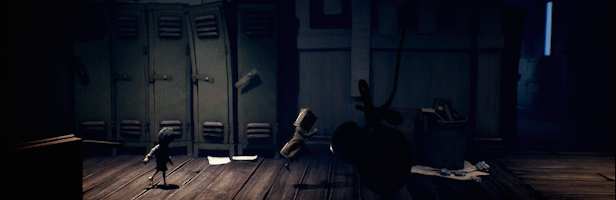
Return to a world of charming horror in Little Nightmares II, a suspense adventure game in which you play as Mono, a young boy trapped in a world that has been distorted by the humming transmission of a distant tower.
With Six, the girl in the yellow raincoat, as his guide, Mono sets out to discover the dark secrets of The Signal Tower. Their journey won't be easy; Mono and Six will face a host of new threats from the terrible residents of this world.
Will you dare to face this collection of new, little nightmares?
System requirements
- MINIMUM:
- Requires a 64-bit processor and operating system
- OS: Windows 10
- Processor: Intel Core i5-2300 | AMD FX-4350
- Memory: 4 GB RAM
- Graphics: Nvidia GeForce GTX 570, 1 GB | AMD Radeon HD 7850, 2 GB
- DirectX: Version 11
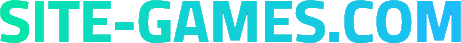











Comments